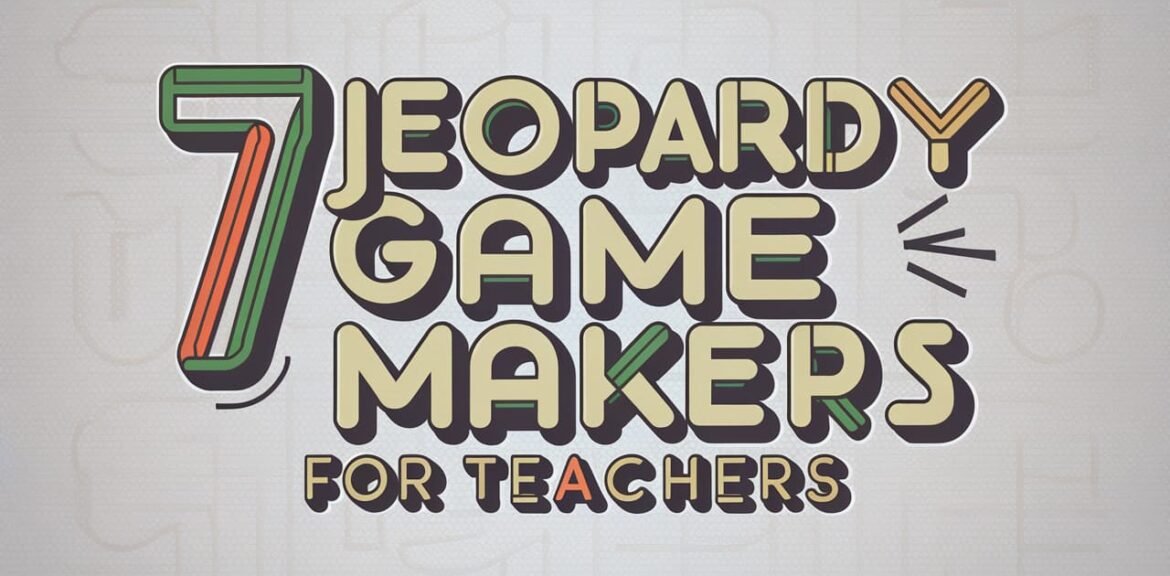In the classroom, engagement is key to a successful learning environment. This is where the Jeopardy game maker comes in! Teachers can quickly create professional games online for any subject.
Studies say trivia games enhance student engagement and academic achievement. But who has the time to create interactive quizzes for students from scratch?
So let me lead you too…Top 7 Jeopardy game maker for teachers in 2024. The following activities are designed to enhance team engagement, promote camaraderie, and provide entertainment through various formats, including what if questions, trivia questions with answers, team building trivia questions, Christmas events team building, Christmas trivia questions, and online team building.
7 Jeopardy Game Maker for Teachers
Here are 7 Jeopardy Game Maker for Teachers to set up a win-win situation in 2024:
Teachers can create a more engaging and effective learning environment using Jeopardy games.
This leads to a win-win situation for both teachers and students.
Students learn better when motivated. Teachers enjoy more productive classrooms.
If you want to create such type of web or app games book a free consultancy with our expert team.
Get Ready to explore the Top 7 Best Jeopardy Game Makers for Teachers in 2024
TriviaMaker Jeopardy Game Maker
TriviaMaker transforms dry lectures into interesting contests with Jeopardy games. As you can see in an image TriviaMaker offers grid style game same as jeopardy. The platform helps teachers to create customized Jeopard-style games. Let’s dive into the details to see if TriviaMaker is the perfect fit for your classroom.
Key Features:
- Choose from multiple options including multiple choice, true/false, open-ended, matching, and more.
- Select from various game show styles such as Jeopardy!, TicTac, List, wheel, and Fusion.
- Brand quizzes with logos, colors, and themes to match your organization’s identity.
- Enhance questions with images, videos, or YouTube links to engage quizzes.
- Track player progress and view results instantly, providing immediate feedback.
- Share quizzes online or embed them on websites for easy access and participation.
- Ensure quizzes are accessible to players with disabilities, promoting inclusivity.
- Monitor quiz performance and player engagement through comprehensive analytics.
Pros:
- Easy-to-use interface for creating engaging online trivia games
- Customizable categories and difficulty levels
- Integrates with projectors and screens for classroom presentations
- Free plan available
Cons:
- Limited features in the free plan
- Upgraded plans can be cost-prohibitive for some educators
Cost:
- TriviaMaker offers a free plan with limited features.
- Plans with extra options and features cost monthly or annually.
Sign up for free to Triviamaker and try the Jeopardy Game today!
Factile Jeopardy Game maker
Factile Jeopardy injects excitement into classrooms with its feature-rich experience.

Pros:
- The free plan allows you to create basic games.
- Diverse question formats (multiple choice, open-ended) for varied assessments.
- Integrates with mobile devices for buzzer functionality.
- Large question bank for easy game creation.
Cons:
- Limited features in the free plan.
- Premium features require a subscription, which may not fit all budgets.
Cost:
- Factile offers a free plan suitable for basic game creation.
- Premium plans offer question banks and buzzer mode for a fee.
Super Teacher Tools Jeopardy Creator
Super Teacher Tools Jeopardy Creator empowers educators to craft visually stunning games.
Pros:
- Free to create and play games
- Supports multimedia elements like images, symbols, and YouTube videos
- Flexible platform for various question-and-answer formats
- User-friendly interface for quick game creation
Cons:
- Limited customization options compared to paid Jeopardy creators.
- May not offer advanced features like question banks or scoring systems
Cost:
- Super Teacher Tools Jeopardy Creator is completely free to use!
Jeopardy Game with Jeopardy Labs
JeopardyLabs empowers educators to build a massive library of unique games.

Pros:
- Completely free platform with access to millions of user-created games
- The diverse range of pre-made games on countless subjects
- Easy-to-use interface for building your custom games
- Option to collaborate with other educators on game creation
Cons:
- The quality of pre-made games can vary
- Limited customization options compared to some paid creators
- Collaboration features require a premium upgrade
Cost:
- JeopardyLabs is entirely free to use for both creating and playing games.
Jeopardy Game with JeopardyApp
JeopardyApp serves educators who want a high-quality game maker. It has a professional feel.
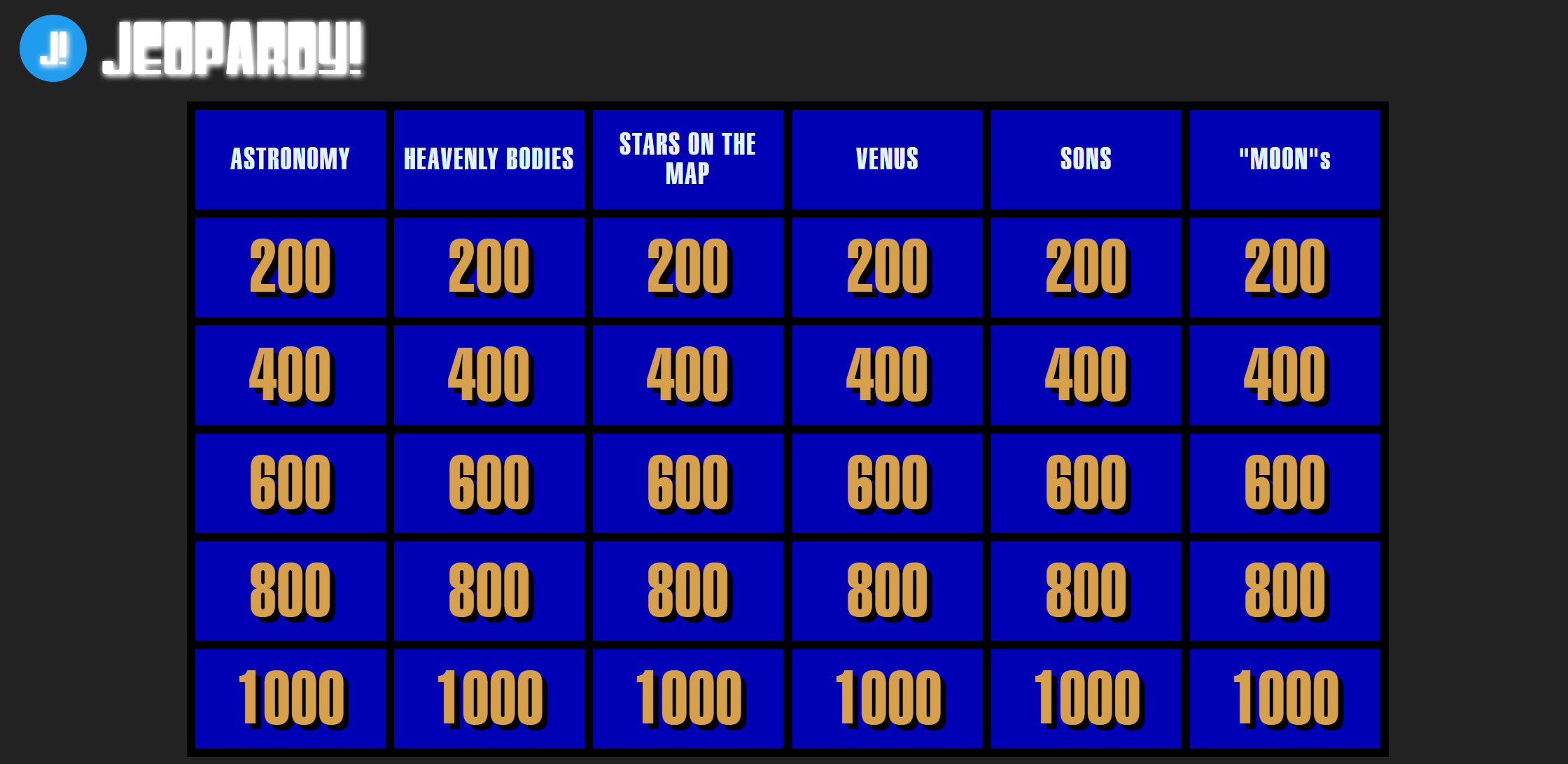
Pros:
- The free plan allows the creation of basic games
- Streamlined interface for professional-looking game design
- Advanced features like multimedia integration and custom scoring
- Option for commercial-free presentations
Cons:
- The free plan has limited functionalities
- Upgraded plans can be cost-prohibitive for some educators
Cost:
- JeopardyApp offers a free plan with basic game creation functionalities.
- Upgraded plans offer more features such as multimedia integration and custom scoring systems.
- These plans also provide commercial-free presentations at monthly or annual prices.
Wordwall Jeopardy Game maker
Wordwall Jeopardy injects a fun twist into vocabulary building and concept review.
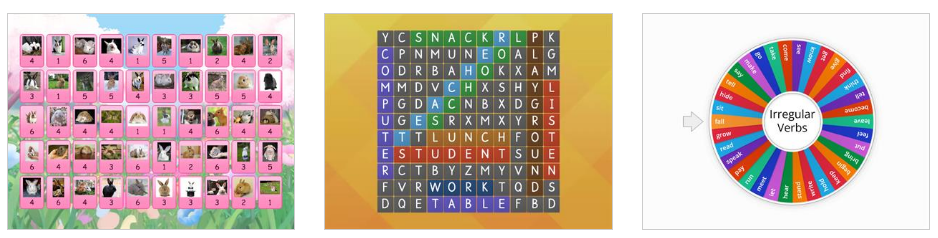
Pros:
- The free plan allows to create basic games.
- Diverse question formats (multiple choice, matching, open-ended) for varied assessments
- Integrates with interactive whiteboards and projectors for seamless presentations
- Tracks student performance with upgraded plans (premium)
Cons:
- Limited question types and customization options in the free plan
- Upgraded plans with advanced features require a subscription
Cost:
- Wordwall offers a free plan with limited game creation options.
- Upgraded plans offer more question types, customization features, and student performance tracking.
- Subscription options include monthly or annual fees.
FIGJAM Jeopardy Game maker
FIGJAM Jeopardy adds a collaborative twist to Jeopardy-style learning.
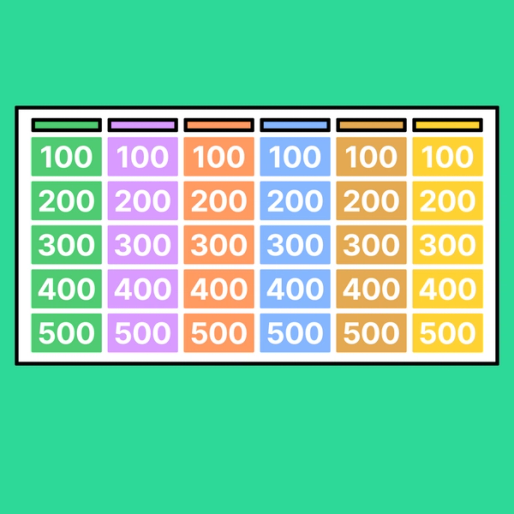
Pros:
- Free to use with a free FIGJAM account
- Encourages collaboration between teachers and students in game creation
- Leverages the familiar and versatile FIGJAM interface
- Integrates seamlessly with other FIGJAM collaboration features (paid plans)
Cons:
- Requires a FIGJAM account (free or paid)
- Limited customization options compared to dedicated Jeopardy creators
- Advanced collaboration features may require a paid FIGJAM plan
Cost:
- FIGJAM Jeopardy is a free add-on accessible with a free FIGJAM account.
- FIGJAM offers free and paid plans. Paid plans include unlimited whiteboards and advanced collaboration teacher tools.
Read more about: How to develop a Trivia App- Ultimate Guide.
Read more about The Ultimate Guide To SAAS.
Conclusion:
In 2025, educators can choose from many Jeopardy game makers to create interactive learning experiences for students.
These platforms offer customizable templates, user-friendly interfaces, and robust question banks, making it easy to design engaging quizzes, including those using Likert scale examples for surveys and assessments.
Teachers can create games that align with curriculum standards. The games promote teamwork, critical thinking, and content retention. They also enhance learning experiences.
These teacher tools spice up lesson plans, review material, and excite the classroom.